
Galleries
BCPA Export Presets for Online Photo Workshops, Web Gallery, and Post-workshop Critiques
Because of the program we use through Lightroom, our specs are critical to the success of our galleries. For those who do not use Lightroom, please apply ALL these specifications to your own program. If you don't know how, check The Google or go to your program's Help feature (Google is usually better.)And a VERY Important detail:
SENDING:
Alas, Mac users generally don't realize that in e-mails, in-line photos are stripped of file name and ALL metadata ... copyright and contact information! And Apple never thinks to warn you. Arghhh!Instead, use a non-iThingie e-mail (alias Apple Mail), or the webmail version of your e-mail program, and attach your image using the paper-clip feature. Do NOT allow it to become part of the message itself! (See images below). Another hint from a Mac alum is to be sure you do not add any text in the body of the e-mail, JUST the attachment!
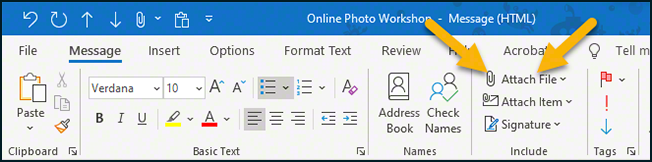
Paper-clip Feature PCs and Webmail
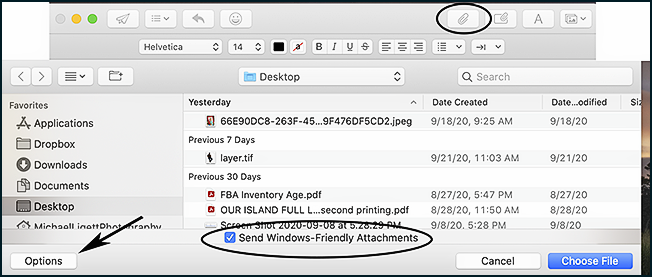
Paper-clip Feature Macs and Apple Mail
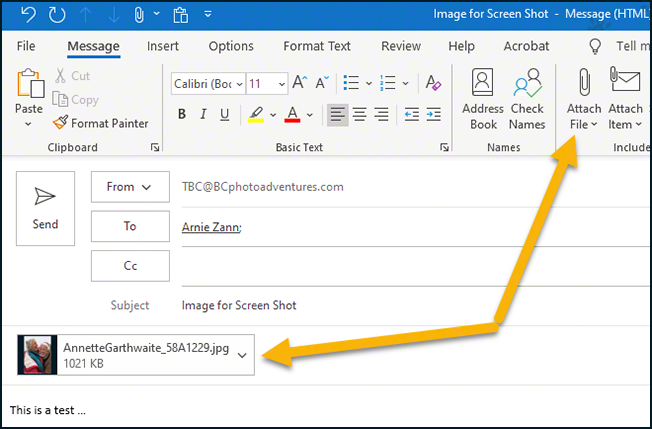
Signs of Success! - Note boxed file name.
Legal Copyright Notice

© Is for Copyright
Second, make sure your file name, if it doesn't already, begin with your FirstnameLastname_[native camera Filename].jpg with underscores or as I do with hyphens - MargoPinkerton-[native camera Filename].jpg. If you want a little more information, you might use my form MargoPinkerton-DSF1685-BCPA-Si.jpg (BCPA for the workshop and Si for Sicily). Keep it simple! Do NOT be tempted to rename 1 of 7, for example, as that is too easy to overwrite.
BCPA Online Photo Workshops
- File Naming -
FirstnameLastname_[native camera Filename].jpg (see above)
Please, do NOT give any hints of the assignment in the filename. We don't want to spoil it for others who join us. - File Settings -
Image Format = jpeg/jpg
Quality = 100
Color Space = sRGB - Image Sizing -
Long Edge = 750 px
Resolution = 72 ppi - Output Sharpening -
Screen = Standard - Metadata -
Include = All Metadata
Remove = Person Info and Location Info - Watermarking -
NONE (not for critiques)
BCPA Web Gallery
- BEFORE you start, make sure all your Purple People Eaters have a purple label.
- Only select the best of a series (you have four of Dick and Jane; but only send the one you deem is the best of the four);
- Why the Purple label?
- This color has no shortcut, so most people do not use it;
- For the fun factor, we call these the Purple People Eaters after the old Sheb Wooley song "The Purple People Eater" (released 1958) that may be viewed on YouTube.
- File Settings -
Image Format = jpeg/jpg
Quality = 100
Color Space = sRGB - Image Sizing -
Long Edge = 750 px
Resolution = 72 ppi - Output Sharpening -
NONE (our program does it, and to sharpen a sharpened image is NOT good!) - Metadata -
Include = All Except Camera & Camera Raw Info
Remove = Person Info and Location Info - Watermarking -
NONE (our program does it and draws from your metadata! A watermark atop a watermark is not a tidy thing!)
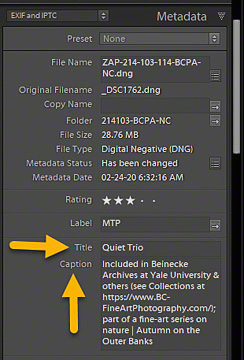
Title & Caption fields in Metadata
ADDITIONAL SPECS for our Alumni Winners Gallery (should be in upper and lower case - NO ALL CAPS):
- ALL of the above settings in Web Galleries
- Note title in upper and lower case in the Title field of your metadata (see image at right)
- Note a brief recap of the "winning" information in the Caption field (below Title as shown in image at right):
- Juried into abc show, Gallery or Venue name, City, State, jurors' name(s) if you want
or - Took xyz prize or award, Gallery or Venue name, City, State, jurors' name(s) if you want
- Juried into abc show, Gallery or Venue name, City, State, jurors' name(s) if you want
BCPA Post-workshop Critique (please, no more than one or two at a time)
- File Settings -
Image Format = jpeg/jpg
Quality = 80
Color Space = sRGB - Image Sizing -
Long Edge = 360 px
Resolution = 72 ppi - Output Sharpening -
Sharpen for Screen Standard - Metadata -
Include = All Except Camera & Camera Raw Info
Remove = Person Info and Location Info - Watermarking -
None (it will only get in the way of your image for these purposes.)

